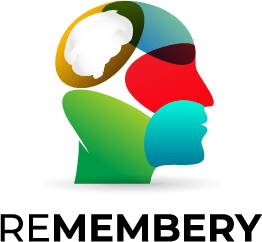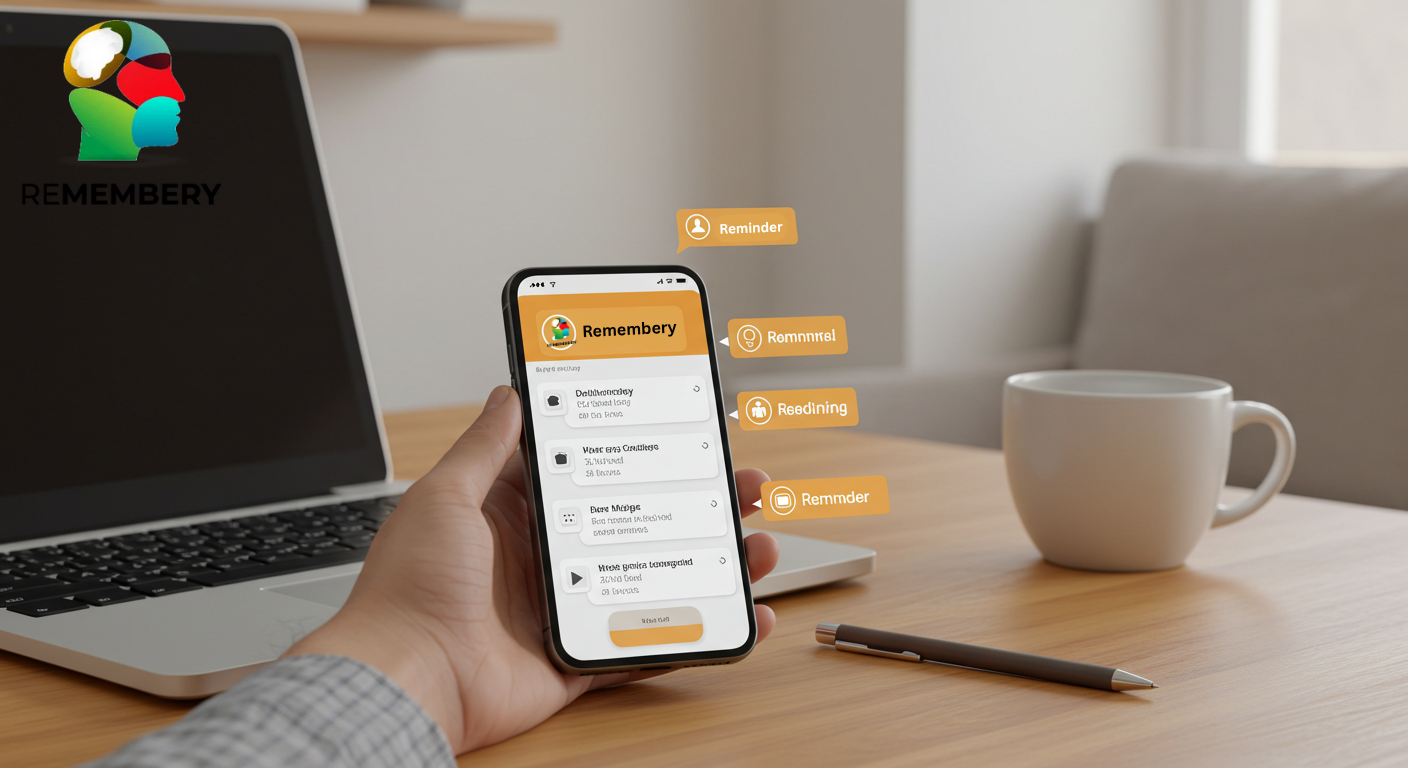The shift toward flexible schedules has redefined professional routines, creating both opportunities and obstacles for modern employees. While working away from a traditional office offers comfort, it also demands strategic organization. Remote teams face scattered priorities, blurred boundaries, and competing digital distractions. Integrating structured remote work productivity tools into daily workflows has become essential to stay consistent. Among these solutions, the Remembery app stands out as a practical way to maintain order and focus. Through carefully designed notifications, it acts as a reminder application for work that keeps essential responsibilities visible throughout the day.
The New Era of Remote Work
The modern workforce thrives on flexibility, but that freedom comes with a need for discipline. Many professionals struggle to track multiple meetings, project updates, and personal commitments without missing critical deadlines. By adopting reliable remote work productivity tools, remote employees can structure their day around meaningful tasks. The Remembery app plays a central role here, transforming scattered schedules into actionable routines. This reminder application for work offers a streamlined system that keeps individuals accountable. Beyond just notifications, its design focuses on aligning reminders with task objectives, making it an indispensable event alerts app for distributed teams.
Why Structured Notifications Matter
Unplanned workdays often lead to fragmented attention. Constant switching between tasks reduces concentration and drains mental energy. With focus reminders for work, professionals can set intervals to re-center on core responsibilities. The Remembery app simplifies this process by delivering smart prompts exactly when they’re needed. As a digital workplace reminders platform, it helps minimize wasted time by signaling key moments for meetings, deadlines, or creative sessions. Using this reminder application for work, employees reduce forgetfulness and enhance overall clarity. When notifications are scheduled strategically, individuals can sustain momentum throughout the day without cognitive overload.
Practical Ways to Maximize Reminder App Features
- Create Priority Tiers for Notifications
Categorize alerts into high, medium, and low importance to prevent overload. This ensures the most critical deadlines receive immediate attention, supporting structured daily workflows efficiently. - Integrate with Team Calendars
Syncing reminder tools with shared calendars creates transparent schedules. Everyone knows meeting times, deadlines, and task milestones, minimizing confusion while reinforcing collective responsibility and time accuracy. - Use Themed Focus Blocks
Designating specific focus periods helps eliminate multitasking. During these intervals, alerts direct attention only to assigned activities, improving sustained concentration and productive work momentum. - Leverage Smart Recurrence Settings
Automating repetitive tasks prevents forgetting recurring obligations. Configuring alerts to repeat on chosen intervals ensures daily operations remain consistent without requiring manual reminder input repeatedly. - Analyze Reminder Patterns Regularly
Reviewing notification history uncovers productivity gaps. By identifying trends, professionals adjust alert frequencies, enhancing workflow alignment, and refining digital habits for maximum remote efficiency.
Optimizing Task Coordination for Remote Teams
Coordinating assignments across time zones is one of the biggest challenges remote teams encounter. Miscommunication and missed deadlines often stem from inconsistent tracking. Implementing robust task tracking for remote teams tools ensures transparency. The Remembery app integrates seamlessly into team workflows, making sure no assignment slips through unnoticed. It operates like a dependable event alerts app, sending real-time updates that keep team members aligned. By functioning as a remember application, it reinforces accountability at every stage of a project. Combined with other productivity software remote workers depend on, it strengthens collaborative discipline and goal achievement.
Daily Reminders and Professional Consistency
Professionals often underestimate the power of repetition. Setting structured daily reminders for professionals allows tasks to evolve into habits. Through consistent prompts, even complex assignments become manageable steps. The Remembery app enables users to categorize reminders by priority, frequency, and type, ensuring balanced workloads. This reminder application for work gives professionals the flexibility to build schedules tailored to their natural productivity peaks. As a digital workplace reminders solution, it provides stability in unpredictable work environments. Over time, these structured notifications help cultivate a rhythm that promotes consistent performance across varying projects.
Aligning Productivity Software with Real Human Behavior
Technology works best when it adapts to people, not the other way around. Many productivity software remote workers rely on fail to consider cognitive patterns, causing alert fatigue. The Remembery app addresses this by integrating focus reminders for work that follow realistic attention spans. Instead of overwhelming users, it delivers measured nudges that complement workflow pacing. Acting as both a remember application and an event alerts app, it allows users to space out reminders in meaningful ways. By integrating thoughtful scheduling, remote professionals can maintain engagement without constant digital interruptions.
How Time Management Apps Enhance Productivity
Effective scheduling drives productivity more than raw effort. The rise of time management apps reflects the growing awareness that disciplined timing prevents burnout. The Remembery app incorporates sophisticated scheduling features to align with varying work patterns. Whether used as a reminder application for work or as part of broader remote work productivity tools, it creates structured frameworks that boost efficiency. Its precision allows employees to organize daily tasks, project deadlines, and personal breaks in one unified system. These features give users the control needed to handle demanding workloads while preserving mental energy.
Remembering What Truly Matters
Modern work environments bombard professionals with notifications, but few platforms help them remember what’s genuinely essential. Through all things remembered features, the Remembery app helps users filter noise and keep important tasks front and center. Acting as a digital workplace reminders system, it eliminates uncertainty about what comes next. By integrating task tracking for remote teams, it connects individual responsibilities to collective goals. Its well-structured design transforms forgetfulness into deliberate action, ensuring nothing slips through unnoticed. This focus on meaningful priorities differentiates it from other time management apps that simply flood users with alerts.
Conclusion: Building a Culture of Focused Remote Work
Beyond individual use, remote work productivity tools influence team culture. When everyone uses shared systems like the Remembery app, communication becomes synchronized. Integrated focus reminders for work keep teams collectively attentive to milestones, while task tracking for remote teams ensures shared accountability. As a remember application, it bridges personal workflows with group objectives, aligning everyone’s daily rhythm. These patterns reinforce organizational discipline. Over time, teams become more reliable, and deadlines turn into predictable outcomes rather than rushed conclusions. Proper integration of productivity software remote workers rely on builds a sustainable digital workplace.