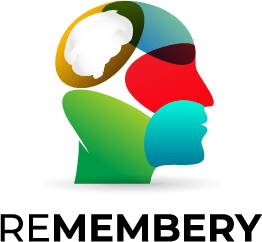Integrating the Remembery app into your daily routine is a straightforward process that can significantly enhance memory management, reduce forgetfulness, and promote a more organized life. Follow these simple steps to make the most of this reminder application:
1. Download and Install the Remembery App
The first step is to download the Remembery app from your app store (iOS or Android). Once installed, open the app and follow the on-screen instructions to set up your profile. This process is quick and user-friendly, ensuring you can get started immediately.
2. Create Your Profile and Customize Settings
Upon opening the app, you’ll be prompted to create your profile. Enter your personal details, such as your name, age, and any specific health or daily life concerns (such as memory loss or forgetfulness). This will allow the app to customize reminders according to your needs. You can set daily reminders for activities such as medication, appointments, or household tasks, making it easier to stay on track.
3. Set Up Daily Reminders for Important Tasks
Start by setting up Daily Reminders for the most essential tasks. This can include reminders for morning routines (e.g., brushing teeth, taking medications), meals, family events, or doctor appointments. You can set notifications for specific times throughout the day, ensuring that nothing important gets overlooked.
4. Add Medication and Appointment Alerts
For individuals with memory loss in seniors or those managing chronic conditions, the Remembery app allows you to input medication schedules and appointment details. Set reminders for when to take medications, when to refill prescriptions, or when upcoming appointments are approaching. This feature is especially helpful for creating a dementia-friendly environment and ensuring medication is taken on time.
5. Personalize Reminders for Specific Activities
The Remembery app offers the flexibility to set reminders for a variety of daily activities. Whether it’s reminders for eating, exercise, or socializing, you can personalize each alert based on your routine. This ensures that you or your loved one stays engaged in meaningful activities throughout the day, improving both physical and mental well-being.
6. Enable Family and Caregiver Notifications
For individuals providing care to someone with dementia or other memory-related conditions, the app offers an option to send Daily Reminders to caregivers or family members. This allows caregivers to stay updated on important tasks such as medication schedules, meal times, or therapy appointments. The app fosters a collaborative environment between family and caregivers, ensuring that everyone is on the same page.
7. Use the App to Record Important Notes and Ideas
The Remembery app can also be used as a note-taking tool. Whether you need to jot down a phone number, grocery list, or important idea, use the app to capture notes. Set reminders to revisit these notes at a later time to ensure you don’t forget anything important. This can help in taking good notes and keeping track of details that might otherwise be forgotten.
8. Review and Adjust Reminders Regularly
As your routine evolves, it’s important to revisit and update your reminders. If new tasks or appointments arise, simply add them to the app. You can also modify or delete old reminders that are no longer relevant. Regular adjustments ensure that the Remembery app continues to meet your needs, helping you stay organized and on top of daily responsibilities.
9. Take Advantage of the App’s Alerts and Notifications
The Remembery app sends timely alerts to remind you of important events. Customize these notifications to suit your preferences, whether it’s a loud, attention-grabbing sound or a gentle vibration. These alerts serve as helpful cues, especially for individuals who experience memory loss or forgetfulness. Adjust the frequency of notifications to suit your daily schedule and ensure that they remain effective in keeping you on track.
10. Sync the App Across Multiple Devices
To ensure that you never miss an important reminder, sync the Remembery app across multiple devices. Whether on your smartphone, tablet, or computer, this synchronization feature ensures that your reminders are always accessible, no matter where you are. This is especially useful for caregivers who may need to check in on reminders remotely.
Conclusion
By following these steps, you can easily integrate the Remembery App into your daily routine, helping manage dementia, memory loss, and forgetfulness while improving organization and productivity. The app’s ability to provide Daily Reminders, along with its user-friendly interface, makes it an invaluable tool for those looking to stay on top of daily tasks and responsibilities. Whether you’re managing personal tasks or assisting a loved one, the Remembery app helps maintain structure and ensures important tasks are never forgotten.